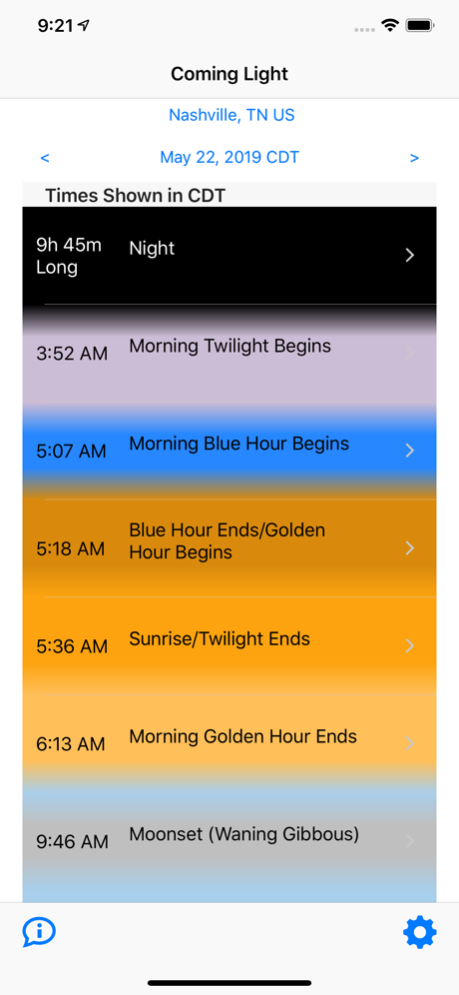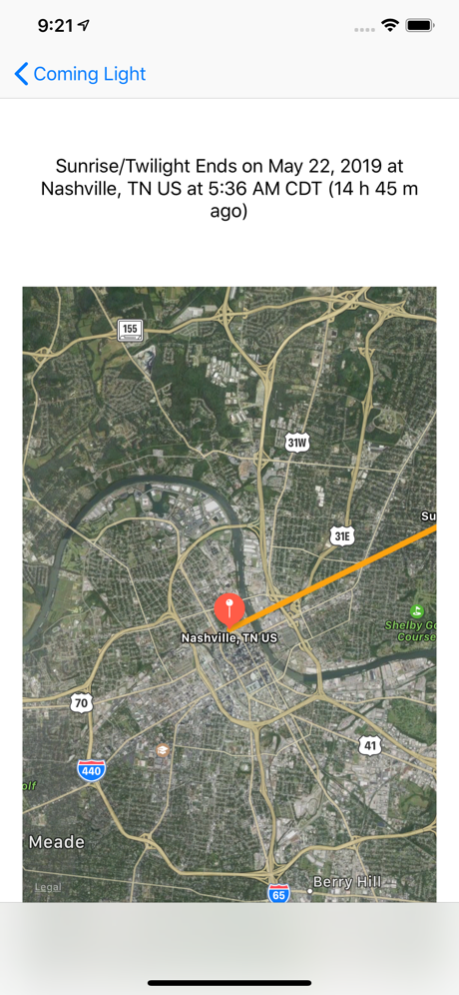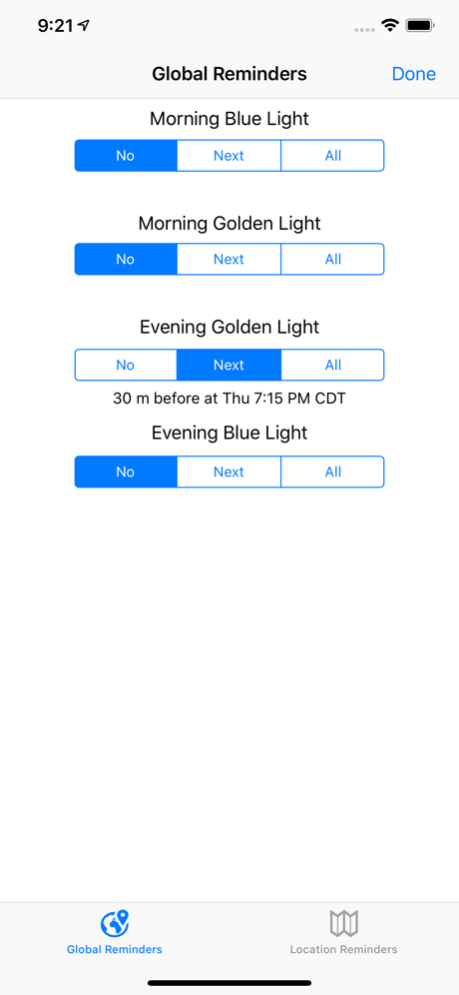Coming Light 1.5
Continue to app
Free Version
Publisher Description
When shooting outdoor photography knowing the light that awaits you at the destination can make the difference between mediocre and outstanding photos. Golden hour is a magical time of day where the light is perfect for portraits and photographing autumn leaves. Blue hour provides wondrous cityscapes and urban images. Star photography needs the sun out of way to let the stars shine through and moonless nights.
Coming Light tells you when the sun will be right for photography on your next outdoor excursion. See the times of the transitions of light from twilight, blue hour, and golden hour in both the morning and evening. You can see what time the light reaches the correct position. You can set reminders for a specific date and time, or set global reminders that will alert you before blue hour or golden hour at your current location. For any event you can view the location of the relevant object at the location. You can also see the time of moonrise and moonset along with the moon's phase to better plan your photo work.
Note: Continued use of GPS running in the background can dramatically decrease battery life.
May 26, 2019
Version 1.5
Fixed display issues that occurred on larger phones and tablets.
The reminder system has been rewritten which should fix some reported bugs and make reminders more reliable.
Apple Watch app has been removed. I'm planning to replace with a newer version soon.
About Coming Light
Coming Light is a free app for iOS published in the Screen Capture list of apps, part of Graphic Apps.
The company that develops Coming Light is William Morefield Jr.. The latest version released by its developer is 1.5.
To install Coming Light on your iOS device, just click the green Continue To App button above to start the installation process. The app is listed on our website since 2019-05-26 and was downloaded 1 times. We have already checked if the download link is safe, however for your own protection we recommend that you scan the downloaded app with your antivirus. Your antivirus may detect the Coming Light as malware if the download link is broken.
How to install Coming Light on your iOS device:
- Click on the Continue To App button on our website. This will redirect you to the App Store.
- Once the Coming Light is shown in the iTunes listing of your iOS device, you can start its download and installation. Tap on the GET button to the right of the app to start downloading it.
- If you are not logged-in the iOS appstore app, you'll be prompted for your your Apple ID and/or password.
- After Coming Light is downloaded, you'll see an INSTALL button to the right. Tap on it to start the actual installation of the iOS app.
- Once installation is finished you can tap on the OPEN button to start it. Its icon will also be added to your device home screen.